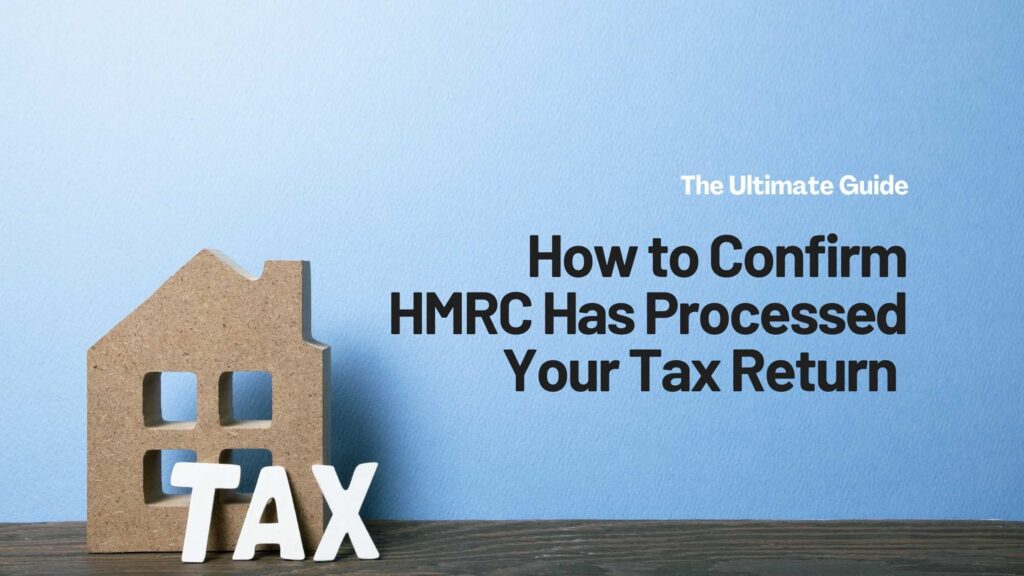Filing your taxes is a crucial task for UK taxpayers, especially for self-employed individuals and small business owners. Many taxpayers find themselves uncertain about the HMRC tax return status of their submissions, but understanding how to confirm that HMRC has processed your tax return can bring peace of mind. This article will explain the important steps to verify the processing of your tax return, including how to check your status online, through the HMRC app, and by contacting HMRC directly, ensuring your tax affairs are in order.
Understanding HMRC Tax Return Processing Times
When you submit your tax return, it’s important to know how long it might take to be processed so you can plan:
- For Online Submissions: Once you submit your tax return online, you’ll usually receive a confirmation within 72 hours. After that, it can take up to 2 weeks for the return to be fully processed, especially during a busy time like tax season.
- For Paper Submissions: If you submit your tax return on paper, the processing time is generally longer. It usually takes about 8-10 weeks for HMRC to process paper returns. However, if you send in your return after the self-assessment deadline, there might be additional delays.
The time it takes can change based on how complicated your tax return is. If HMRC needs more information from you, it could take longer.
Steps to Confirming HMRC Has Processed Your Tax Return
Ensuring your tax return has been properly filed and processed by HMRC is crucial not only for avoiding penalties but also for addressing any potential issues quickly and efficiently. Before confirming your tax return status, ensure you are registered for self-assessment. If you need assistance, read our guide on How to Register for Self-Assessment.
Here’s how you can check the status of your tax return:
Online through HMRC
Visit the HMRC website and log in with your Government Gateway account. Go to the Self-Assessment section on your dashboard to see if your return has been received, processed, or needs any action.
Via the HMRC App
Alternatively, you can use the HMRC app, available for both Android and iOS devices. After downloading the app, log in using your Government Gateway details and go to the Self-Assessment section to view the latest update on your tax return status.
Contacting HMRC Directly
If you prefer to contact HMRC directly, ensure you have your Unique Taxpayer Reference (UTR) number ready. This number is essential for accessing your tax records. You can then call the Self-Assessment Helpline if you are unable to find the information online or if there is a delay. They can provide updates and help resolve any issues.
Complex Financial Situations
Taxpayers with complex financial situations, such as multiple income sources, investments, or foreign income, may find the self-assessment process overwhelming. The complexity can lead to confusion and mistakes, causing delays in submission. Managing these complexities becomes challenging without professional help or a clear understanding.
Don’t Delay Submit your Self Assessment Before The Deadline
Submit your tax return by 31 January to avoid late filing penalty. Swiftacc offers expert Self Assessment tax return services, starting at just £99.
Book an AppointmentWhatsApp UsCommon HMRC Tax Return Errors and Solutions
Errors in your tax return can lead to processing delays and even penalties. Here are some of the most common errors made on HMRC tax returns along with effective solutions to fix them:
- Missing Information: Many tax returns get flagged because of missing details like income or expense amounts. To avoid this, check that all parts of the return are filled in correctly. Use your financial records to make sure everything is accurate.
- Incorrect Unique Taxpayer Reference (UTR): If your UTR is entered wrong, your tax return might get lost or rejected. Double-check your UTR with any HMRC letters and make sure it’s entered correctly.
- Calculation Errors: Simple math mistakes can cause wrong tax amounts. To prevent this, use a calculator or digital tools to check your numbers, or ask a tax expert for help with tricky calculations.
What to Do After HMRC Processes Your Tax Return
Once your tax return is processed, keeping up to date and taking the necessary steps is essential to ensure everything is in order. Here’s what you should do:
- If You’re Due a Refund: HMRC will notify you if you get a refund. Ensure your bank details are correct; the refund will be deposited there. Watch your account for the payment.
- If You Owe Tax: HMRC will inform you of the amount and deadline. Pay on time using direct debit or online payment options to avoid penalties.
HMRC Tax Updates and Best Practices for UK Taxpayers
Staying informed about tax laws can save you time and money. Consider these key updates and best practices:
- Review Your Tax Calculation: Double-check HMRC’s calculations against your records to catch any errors. Fixing mistakes early can save you from surprise tax bills.
- Keep All Tax Documents: Keep your tax documents organised. They’ll be useful if HMRC asks questions or for future filings.
- Pay Any Taxes Owed on Time: If you owe money, make sure to pay it on time to avoid extra charges and keep a good relationship with HMRC.
- Consult a Tax Professional: Regularly consult a tax specialist for personalised advice and to stay updated on any tax law changes.
Proper tax return management is essential for staying compliant and stress-free during tax season. You can ensure a smooth filing experience by understanding processing times, confirming your return status, and addressing common errors. Simplify your tax process with Swiftacc’s expert services. Explore how Swiftacc can make managing your taxes easier and more efficient.
Frequently Asked Questions
What if I find an error in my tax return?
Contact HMRC immediately. You may need to submit a corrected return or provide additional information to fix the error.
How long does HMRC take to process my tax return?
Online returns typically take about 15 working days, while paper returns can take up to 40 days. If you don’t hear back at this time, it’s a good idea to check the status.
What if My Tax Return is Delayed?
If it’s been over 12 weeks, contact HMRC with your UTR number for assistance.
How Do I Know If There’s a Problem with My Return?
HMRC will notify you via your online account or mail if there are any issues.
What if I miss the tax payment deadline?
Amend your tax return within 12 months of the submission deadline through your HMRC online account.
Can I appeal HMRC's decision?
Appeals are possible if you disagree with their decision. You’ll need to explain your reasons and provide supporting evidence. If the ground is reasonable, an appeal can be successful.